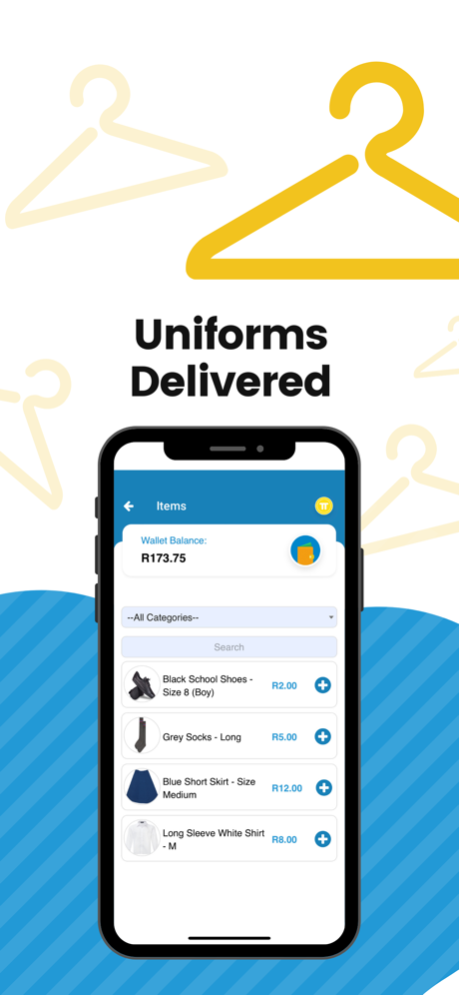TapTuck 18.3
Continue to app
Free Version
Publisher Description
Is scratching for money for child’s school event a drag?
We have an app for that!
Are you worried about your child’s choices at the tuck shop?
We have an app for that!
Life too busy?
We have an app for that!
TapTuck is a freely downloadable app that allows parents to pay for healthy meals at your child’s school tuck shop, school events, uniforms, stationery and more!
TapTuck has both a parent facing application and a merchant redemption facing application, which ensures it touches all aspects of the ecosystem at schools.
TapTuck allows multiple merchants on campus to sell products and services in app, receive money from a cashless card or display a merchant QR code which users can scan and pay from a mobile phone.
Using our unique wallet system we remove cash and the responsibility of the child handling cash at school.
Our funky QR-coded accessories allows for a mechanism for the child to redeem their food, uniform, stationery or any other school purchase securely and in a fun manner.
Via real-time notification of redemption, the parent has an immediate peace of mind that their child’s belly is full or they are safely enjoying their event or purchase!
So get tapping and never let tuck or school payments get you or your child down ever again!
Key Words
School payments, cashless schools, tuckshop, canteen ordering, lunch ordering, children, hungry, food, school, payments, tuck, taptuck, tap tuck, tuck, uniforms, staitionery, cashless card
Sep 12, 2023
Version 18.3
We update the TapTuck app as often as possible to make it faster, reliable and easy to use.
This version includes performance and user experience improvements
About TapTuck
TapTuck is a free app for iOS published in the Kids list of apps, part of Education.
The company that develops TapTuck is Byron Verreyne. The latest version released by its developer is 18.3.
To install TapTuck on your iOS device, just click the green Continue To App button above to start the installation process. The app is listed on our website since 2023-09-12 and was downloaded 1 times. We have already checked if the download link is safe, however for your own protection we recommend that you scan the downloaded app with your antivirus. Your antivirus may detect the TapTuck as malware if the download link is broken.
How to install TapTuck on your iOS device:
- Click on the Continue To App button on our website. This will redirect you to the App Store.
- Once the TapTuck is shown in the iTunes listing of your iOS device, you can start its download and installation. Tap on the GET button to the right of the app to start downloading it.
- If you are not logged-in the iOS appstore app, you'll be prompted for your your Apple ID and/or password.
- After TapTuck is downloaded, you'll see an INSTALL button to the right. Tap on it to start the actual installation of the iOS app.
- Once installation is finished you can tap on the OPEN button to start it. Its icon will also be added to your device home screen.